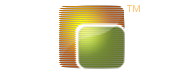
Features
Backup Features
Continuous Data Protection
Vaultwise Corporate Backup™ uses an advanced Continuous Data Protection (CDP) feature which can be set to capture every version of a file that has been saved. Whenever changes have been made to files in the backup set it will automatically backup the new changed file to the Vaultwise™ offsite backup server. It provides a highly dependable means of real-time, continuous data protection for file servers, desktops, and laptops effortlessly, seamlessly, and without human intervention.
File Delta/Incremental Technology
The client-side backup application is equipped with our proprietary In-File Delta technology. With this feature, the original file only has to be backed up once in the first backup job. Only subsequent changes to the file are backed up. There are two types of In-File Delta’s that users can choose from:
- Incremental Type: All delta files are generated with respect to changes made since the last incremental backup. It means the last full backup file and ALL incremental delta backup files are required to restore the latest snapshot of a backup file.
- Differential Type: All delta files are generated with respect to changes made since the last full backup file (i.e. differential backup). It means only the last full backup file and the last delta file are required to restore the latest snapshot of a backup file. Other intermediate delta files are only required if you want to restore other snapshots of a backup file. Differential in-file delta backup has the benefit that a corrupted delta file would only make one particular version of a backup file non-recoverable. All other backups, created by other deltas of the same file, would still be intact.
Seed Load Utility
If you have a large amount of data (e.g. 500GB) to backup it would take considerable amounts of time, bandwidth, and hardware resources to transfer over the internet. The Seed Load Utility can save your backup set to local hard disk (instead of directly to the backup server). Then the backup data is transported on a portable hard disk to Vaultwise™ . Vaultwise™ will then load all your backup files from your removable hard disk into your backup account. This could then save you days (even weeks) of time it might take for that first full backup. Subsequent backups will be incremental meaning only new or updated files will be uploaded to the server making these much smaller than the original backup .
Command Line Tool
Vaultwise Corporate Backup™ is equipped with a command line tool which allows users to run pre-backup and post-backup commands. This feature is extremely useful for system administrators looking to back up an application or a database for which Vaultwise™ does not have a dedicated module. For example you can write a script to spool a database to a temporary folder before running the backup. Then the script could be written to delete the temporary folder after finishing the backup. With this powerful tool Vaultwise Corporate Backup™ can back up essentially any applications and databases.
Microsoft Support
Microsoft Outlook and Outlook Express
Vaultwise Corporate Backup™ can be used to backup Microsoft Outlook and Microsoft Outlook Express. Microsoft Outlook and Microsoft Outlook Express are the two most popular email readers used by businesses and home users. However, backing up data stored in these two email readers can be a headache for many users. With Vaultwise™ users can back up this data easily by checking a single checkbox.
Microsoft Exchange Server
The built-in Microsoft Exchange Brick-Level Backup Module in Vaultwise Corporate Backup™ allows you to perform a brick-level backup and restore for Microsoft Exchange Server including individual emails, calendars, and contact lists. When a disaster occurs users can restore individual emails, calendars and contact lists in a very short period of time and without the need to restore the full Exchange’s information store. This capability makes Vaultwise Corporate Backup™ an ideal backup tool for Microsoft Exchange Server.
Windows Active Directory
Vaultwise Corporate Backup™ software supports Windows Active Directory (AD). This means if AD is present in the network it is only necessary to create a user account once in AD and the same user account can also be used in Vaultwise™. Vaultwise™ will create this user account automatically after authenticating the logon using AD. This eliminates the need for system administrator to manually create backup accounts on Vaultwise™ Offsite Backup Server. When Windows Active Directory Authentication is enabled, user authentication will be dispatched to AD automatically. If Vaultwise™ Offsite Backup Server fails to authenticate a user log-on using its own records this means that an AD is not present in the network. To further synchronize Vaultwise™ and AD, removal of users can be also configured. If you want to delete/disable a Vaultwise™ user account when the user is removed from AD you can also configure it in Vaultwise™. There are two options that can be checked to create your own standard. For example you can configure the settings in Vaultwise™ so when the user account is removed from AD the user account will be disabled after 10 days. Then after 10 more days the user account will be deleted.
Windows System Backup and Restore
For computers running either Microsoft Windows Vista Business/Enterprise/Ultimate Edition or Windows Server 2008, Vaultwise Corporate Backup™ software is able to perform Windows System Backup and Restore. For other Windows versions, Vaultwise Corporate Backup™ is also able to perform Windows System Backup and Restore in conjunction with StorageCraft’s ShadowProtect application. Although both ShadowProtect and Windows’ built-in system backup functionality allow users to perform Windows system backup, they both lack the ability to perform remote offsite backup easily and efficiently. By combining ShadowProtect and Microsoft Windows System Backup with Vaultwise™ expertise in automatic remote offsite backup technologies, users are able to perform complete offsite bare-metal system backup for Windows easily and securely. In the case of a total-loss disaster to a local computer or server, the backed up image containing the complete operating system can be restored easily from the backup stored in the offisite backup server to completely new hardware. This includes installed applications with the latest configurations and settings, along with all data.
Open File Backup
Client-side backup applications are integrated with Microsoft’s latest Volume Shadow Copy Service (VSS) framework. It allows you to back up files that are opened without any additional applications or plug-ins. VSS is only available on Windows XP / 2003 / Vista, and you must have administrative privileges to start the VSS service on a computer. Also, VSS will only work if at least one of your partitions is formatted using NTFS.
Management and Restoration
Flexible Backup Schedule
Other than Continuous Data Protection (CDP) client-side backup applications, Vaultwise Corporate Backup™ service is equipped with flexible backup scheduler that allows you to implement any custom backup policy. Vaultwise Corporate Backup™ is a comprehensive client-side application designed for backing up servers. It comes with an advanced scheduler which allows system administrators to create multiple backup schedules such as backup at a specific time and at multiple times per day.
Web Based Data Restore
Vaultwise Corporate Backup™ software allows users to restore backup data via the Internet through any web browser. This provides you with the option of restoring your backed up data from a computer that has no Vaultwise Corporate Backup™ client application installed. It would thus be very useful when you need to restore some backed up files during traveling, or if a notebook is stolen during a business trip.
Centralized Web Management Console
Vaultwise Corporate Backup™ comes with a centralized web management console which allows system administrators to manage the whole backup system from anywhere at anytime through any web browser. A user can make use of the web console to configure profile, edit backup set(s), view backup report and statistics. Moreover, the user is also able to restore backed up files through the console.
Integration with Existing Hardware
Supports All Common Databases
Vaultwise Corporate Backup™ software has specialized backup module for backing up commonly used database and email servers. These modules include: * Microsoft Exchange Server * Microsoft SQL Server * Oracle * MySQL * Lotus Domino/Notes In conjunction with our pre-backup command line tool, Vaultwise™ is even able to back up Microsoft Sharepoint, Hyper-V Server, VMware Server, and other applications.
Supports All Common Operating Systems
Vaultwise Corporate Backup™ software is developed with Java. Therefore, all applications in Vaultwise Corporate Backup™ can run on all common operating systems, including Windows, Linux, Mac, NetWare, UNIX and all other platforms that support Java.
Security
256-bit Data Encryption
All data will be compressed and encrypted with 256-bit encryption with an encrypting key selected by the user on the client-side applications before being uploaded and stored on Vaultwise™ Offsite Backup Server. The encrypting key will NEVER be uploaded to Vaultwise™ Offsite Backup Server during backup. In addition, it is also possible to back up your critical data using a secure SSL channel which will further increase the level of security. On the other hand, decryption is only possible with the user’s encrypting key. Therefore, this whole mechanism provides exceptional security to the backed up data.


